Bluetooth連携にてアルコールチェックを利用する場合は必ずオンに設定をしてご利用下さい。
Android
※画像タップで拡大表示で確認できます。閉じるときは「×」を押してください。
iPhone
※画像タップで拡大表示で確認できます。閉じるときは「×」を押してください。
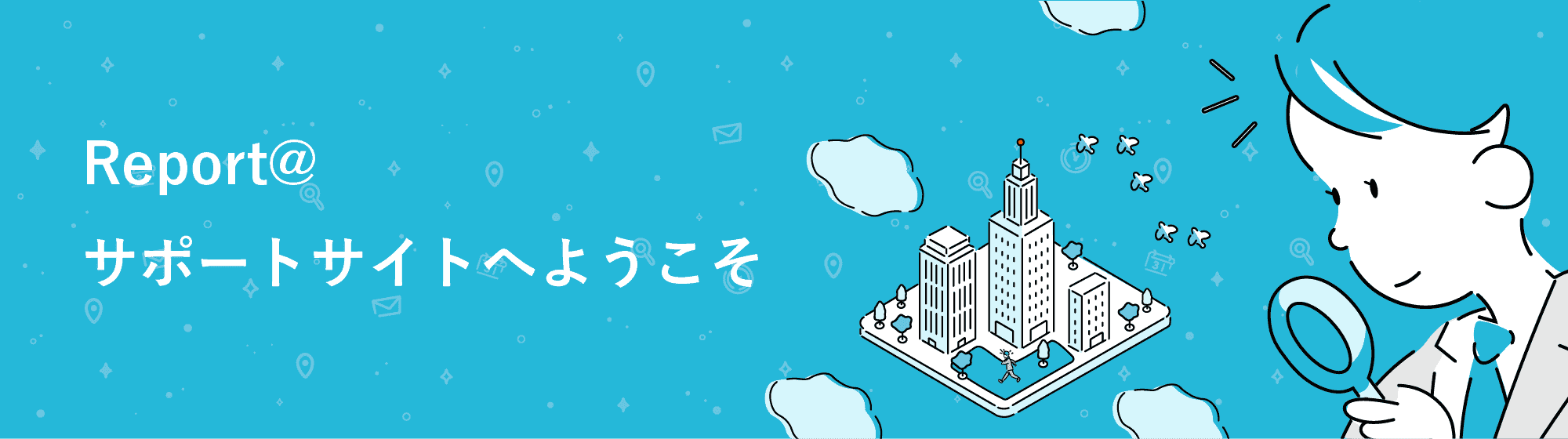 アカウント・設定
アカウント・設定Bluetooth連携にてアルコールチェックを利用する場合は必ずオンに設定をしてご利用下さい。